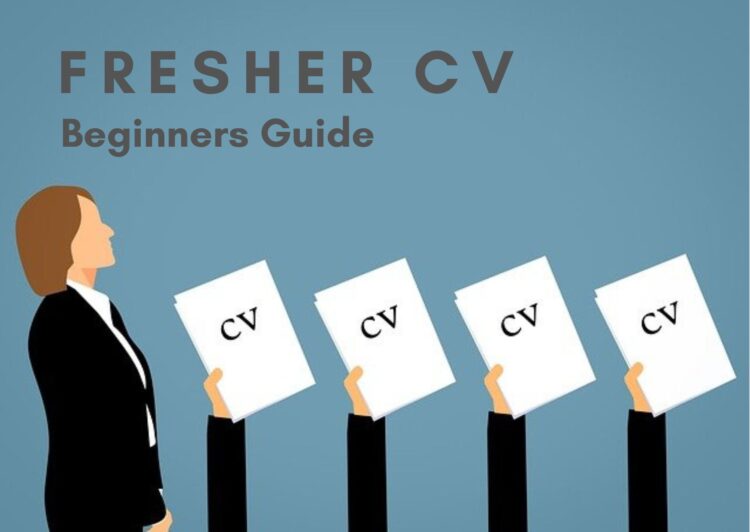This post explains the essential IT skills to learn before getting into IT. Most of the graduates who pass out
Page Contents

We put a lot of effort in achieving day-to-day activities at our work but there are small things that pull us back and consume an adequate amount of time in sorting it out. Let me list some of the best practices at workplace that I follow. Small things make a big difference. Try practice these and see if it helps.
Here are the most common questions that you come across when you think about improving your work life:
Whenever you join a new company or start a new project, always create a ‘notes’ file at local and start saving the frequently used links, access groups, test numbers, environment details, commands, credentials, contacts, DLs, IPs etc. I call it as ‘Info File’. I use excel sheet but there are some best free ‘notes’ apps that you can worth trying.
Find below the sample Info file that I use in an excel file. It is recommended to take frequent backup of this file in your company cloud.
Whenever you join a new company or start a new project, create the folder structure to segregate all the needed data that helps for easy reference and saves a lot of time. Here is sample project folder structure for your idea and reference. Most of you would have been following a certain structure already. Customize and include this if you think anything can be added. Create sub-folders in each as per your needs. It will help you to improve your work life.
Files – Save the single files that are to be referred frequently.
Emails – Save the important emails from outlook or relevant mail box for reference
Appreciations – Save the appreciation email or recognition acknowledgments that you have received so that you can use it as evidence at the yearly appraisals
Docs – Save the project, put all the technical, non-technical and other relevant documents
Downloads – Save downloads that being sourced from Internet or Intranet. Move the relevant files to the respective folders if needed.
Temp – Temp folder for temporary storage and reference. It is a kind of recycle bin. Keep flushing regularly
We always have the pending activities that need to be completed at our work. Always try to maintain the To-Do list in a pocket book or Notes. Bookkeeping helps you to be organized and remember the things need to be done. You can easily prioritize the tasks as per urgency and keep ticking the checklist. You can also keep it updated on a daily basis.
Set the reminders of your tasks so that you never miss the deadlines. Timely actions saves a lot of time and sometimes it greatly helps to avoid bigger problems.
There are many apps that you can use for this. Google reminder is one of the most popular choices. I use Outlook reminders as we use Microsoft Outlook for our professional emailing. Therefore, it is easier to keep checking the reminder while working. I send a reminder email to myself and set the ‘Show As’ to ‘Free’ so that it will not block your calendar to show for others.
This is about saving information that we come across on our daily work to a separate folder for future reference. The folder structure has been already covered above. The type of info that can be saved mentioned below.
Technical Emails – You would come across many informative emails from design, architects and from other people as part of daily work activities. Copy those emails to a separate folder. This will help you to refer them whenever needed.
Appreciation Info – Save the appreciation and thanking emails for future evidence for yearly appraisals. Searching for feedback and appreciation mails at the end moment consumes a lot of time.
Corporate Emails – Any relevant and useful corporate emails
Process Information – Save the process related information like the steps, due diligence and of project related process information
Most of you already know this but I thought of worth mentioning here. Set the Email filters for emails and structure the email folder structure and redirect the received emails to the relevant folder so that it makes your emails organized and saves plenty of time. If you are interested to know the Outlook filters, you can refer the posts here
You should always bookmark the important links as it helps to navigate quickly whenever needed in your browser. Save the links or copy the Bookmarks folder as backup in case if those are lost due to any browser related issues.
Please find below some of the good posts related to how to back up the bookmarks locally
Most people feel shy or afraid in public speaking esp. in meetings. I always remember the saying from Vivekananda ‘Fear is Death’. If you are shy or afraid, you will never be recognized. Keep active in meetings. There are 4 C’s for success – Collaborate, Communicate, Coordinate and Cooperate.
Flag the issues immediately to your manager or concerned team immediately. Delaying or hiding things make situation worse. Escalate to the right people in right context soon.
Keep everything over email especially related to your professional matters. It is very much essential when you work with clients. Keep the right people especially your manager in the loop so that he/she would be aware of things happening.
Keeping things in email is a document proof of evidence so that people cannot change words later. It always helps and save us.
Maintain a handbook so that you can keep a note whenever you need to. It is a good practice to carry the handbook while going to meetings so that you can note the tasks assigned to you.
Manage properly with dates and action plans. Some companies offer the company diaries utilize it as handbook for meetings.
Use the sticky note pads to paste at your desk for quicker action or quick remembrance so that you will not be missed while looking at it daily.
Keep your desk clean and neat. Decorate with pleasant colors and small interior plants if possible. This sets the pleasant mood with positive environment that reduces the stress and you feel relaxed. Indeed some companies adopt the clean desk policy and instruct employees how to handle the office materials and classified documents at desk.
These are some of the small practices that help to keep things organized and save time in our daily work life. If you feel anything can be added, feel free to add in comment section. If you are a fresher, these tips will surely help you to gain good experience and rapport in the company and create a positive image of yours.
Spread the love

This post explains the essential IT skills to learn before getting into IT. Most of the graduates who pass out
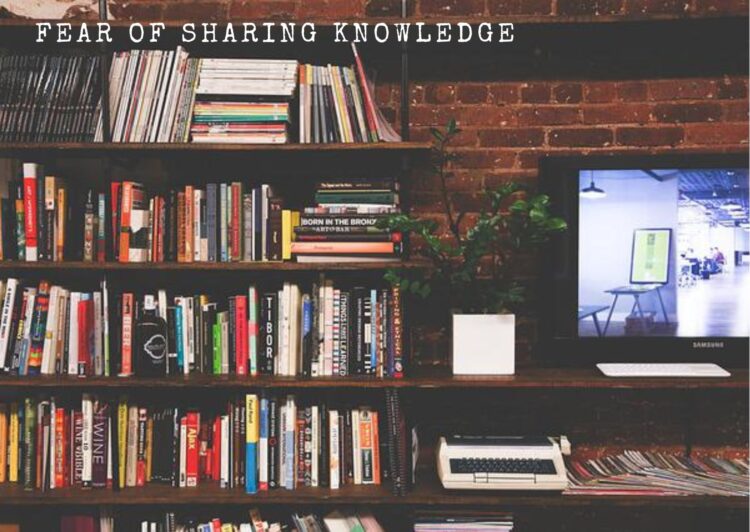
Most of us think that if we share our knowledge, then others will quickly learn and supersede us. We see